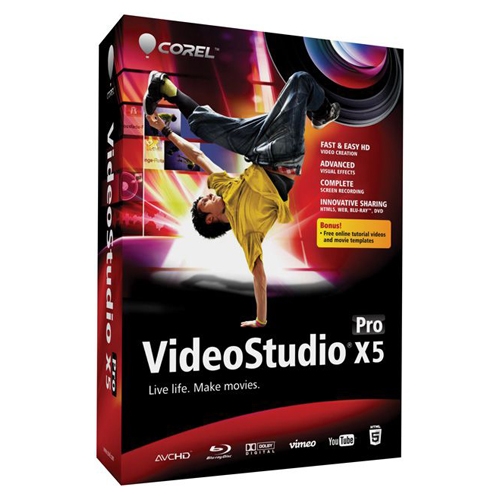You can create 3D videos with Sony Movie Studio Platinum. The 3D videos work with a normal pair of red and cyan glasses. You can also use the NVIDIA 3D technology, but it requires additional equipment.
The software is a little complicated to use. You may need to spend some time watching tutorials. If you need additional help, you have to pay a fee for telephone tech support.This video editing software has improved from its previous versions. It is easier to use and now gives you 3D capabilities. You can also create slideshows with this application.
The software is a little complicated to use. You may need to spend some time watching tutorials. If you need additional help, you have to pay a fee for telephone tech support.This video editing software has improved from its previous versions. It is easier to use and now gives you 3D capabilities. You can also create slideshows with this application.